Check it out. Audio track featuring off-the-record Obama in his assault against college dropout Kanye West. Enjoy the "video"
Feel the burn....
I made this kanye spoof image and this musical composition. But it wouldn't have been possible if it weren't for Kanye's moment of hubristic selflessness and Obama's off-the-record rebuke. The music is composed mostly of samples from freesound.org users: patchen (trickyhop beat), djgriffin (acidhouse bass), acclivity (cuckoo), sagetyrtle (bells2), and BristolStories (chimes).
Did you like my autotuning? It was fun and a pain to do for free. If you would like to know how to autotune for free, here we go. Download FL Studio 9 Demo for free. This is a good program, but won't let you export from the demo version. Even if it did, FL Studio does not come with the ability to autotune. Thats where freeware .dll plugin for audio editors GSnap comes in. Made by GVST, this plugin allows you to manipulate autotuning through the frame of a different editor. Unfortunately, it is not compatible with Audacity (claims to be) and I had trouble using it in free sound editor Wavosaur. Yet it worked like a charm on FL Studio 9.
If only I could actually export the sample I made without paying for the license. The main difficulty with trying to autotune is that most audio editors can only do part of what you want and many editors are incompatible with autotuning plugins. It ruined my evening for a couple hours, as I had all the other samples ready.
Here's the simple way. It's easy if you go back to basics. Apply the GSnap effect to the modifications given in this video by youtuber WizardRuru: http://www.youtube.com/watch?v=4J3Hlih9dvI
Plug your computer into some decent speakers to play out your unexportable FL/Gsnap autotuning effect and set up a decent digital microphone at a small distance from the speakers. Or you could even use the headphone jack connected to an audio editor, but I used a digital mic. Ha. Record output effect in your usual program as a source audio and taa-daa. It even made the sound slightly more robotic.
Friday, September 18, 2009
Subscribe to:
Post Comments (Atom)
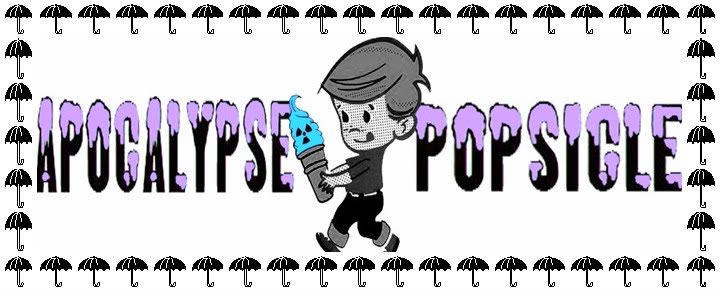

No comments:
Post a Comment